5 Tools Every Academic Researcher Should Use
- Maulik Chauhan
- Aug 10, 2024
- 4 min read

The right research tools are a great add-on to any and every research. These enable everything from finding the correct citations to getting references to analyzing and visualizing the data.
Following tools that surely can be a researcher's best friend,
Google Scholar
It is hands down the most widely used academic search engine and bibliographic databases (ASEBDs) exposing a researcher to an extensive set of resources that conventional search engines can miss, thus offering unique functionalities assisting researcher to comprehensively accomplish their researches. It has around 2 million to 100 million catalogs for academic and gray literature (articles not formally published by commercial academic publishers).
The search results are ranked considering numerous factors, including the author, publisher, citation count, and length of the article, thus presenting relevant results. Additionally, Google Scholar has additional search tools that allow you to focus your search by subject area, publication date, and author. Google Scholar's strong suits are mainly in the fields of medicine and science.
More access to gray literature, including preprint archives, conference proceedings, and institutional repositories, is all made accessible via Google Scholar.
SurveyCTO
SurveyCTO is often considered a forerunner when it comes to data collection software, mainly due to its user-friendly interface, robust features for offline data collection, and strong data security measures.
It is widely used in academic research, international development projects, and public health studies. With over thousands of active users a month and a freemium (free + premium) model, SurveyCTO retains its user base with its comprehensive form programming and a 24x7 support desk available in all time zones.
The reason why researchers and policymakers from noteworthy organizations dealing with highly sensitive data are incentivized to keep up with the software is due to its safety features like encrypted data transmission and storage, role-based access controls, and data backup options. Moreover, it provides flexibility to integrate with data analysis tools such as Stata, SPSS, and R, streamlining the workflow and enabling collecting data efficiently and, thus, deriving meaningful insights for their research.
Mendeley
Mendeley caters to a particular need of researchers, which is to find citations and references; this way, it specializes as a reference management software. It has multiple library databases, enabling citations to be obtained quickly and inserted in Word with its Word Plugin.
Being a cross-platform software (works on various operating systems or devices), Mendeley also provides lots of features like drag and drop for easy data addition and importing, enabling users to fetch documents from various web and academic databases, including Amazone, Bomed Central, ACM Portal, BioOne, Cite SeerX, IEEE, CiteULike, Google Scholar, Google Book Search, EBSCO, EndNote, RIS, Zotero, and Bibtex.
It also supports various data formats, including Bibtex, RIS, Endnote XML V8, X1, or X2. It supports over 6,000 reference styles from top journals and allows users to organize, sort, and search for documents.
Researchers also fancy to network through Mendeley by creating research pages and creating groups wherein papers can be shared and help researchers while getting full statistics of reading articles and also see the statistics of research publications.
Stata
Stata has been a go-to software for academic researchers due to several of its appealing features, mainly its robust statistical analysis capabilities, user-friendly interface, and how it enables researchers to extensively document.
Academic research can be highly complex because of the consideration of several variables and the huge amount of data to be dealt with. This mandates data analysis software to facilitate ease and include advanced statistical functions. Stata lets one get access to such functions as regression, time series analysis, and survival analysis.
This way, large datasets can be handled efficiently, making them suitable for analyzing diverse research questions across various fields. Collaborating on documents and reproducing those have been features on the lookout, and Stata makes that accessible through its command syntax feature.
Data visualization is not so much a suit for data analysis software, but Stata anyway seeks to enhance the user experience, thus strengthening the graphical presentation of research findings. Across the globe, Stata has a great active community and is widely accepted in academia, making it an eminent tool for academic researchers to master the latest statistical techniques, their data analysis, and further communicate their research findings efficiently.
Power BI
Power BI is a powerful business intelligence tool developed by Microsoft and has expertise in offering an extensive range of features for data visualization, analytics, and reporting.
Power BI has an intuitive interface, allowing researchers to easily import, clean, and transform data from various sources, including databases, spreadsheets, and cloud services.
Its unique features, like geospatial analysis, natural language query that allows researchers to ask questions about their data in ordinary language, answering which Power Bi generates visualizations and insights based on the data; and the feature to buy and sell custom visuals created by the user community, power query editor, or data cleaning tool feature, empowers one to create and visualize their data in an interactive manner with dynamic charts, graphs, and dashboards to effectively communicate their research data.
Moreover, for visualization, Power BI provides advanced analytics tools such as predictive modeling and time series analysis. Its integration with Microsoft Azure and AI incorporation allow users to leverage the full power of the Azure ecosystem for data storage, processing, and analytics and AI-powered features for anomaly detection, forecasting, and clustering to uncover hidden patterns and trends in their data.
Overall, Power BI's combination of data integration, visualization, analytics, and collaboration features makes it a valuable tool for academic researchers across various disciplines.

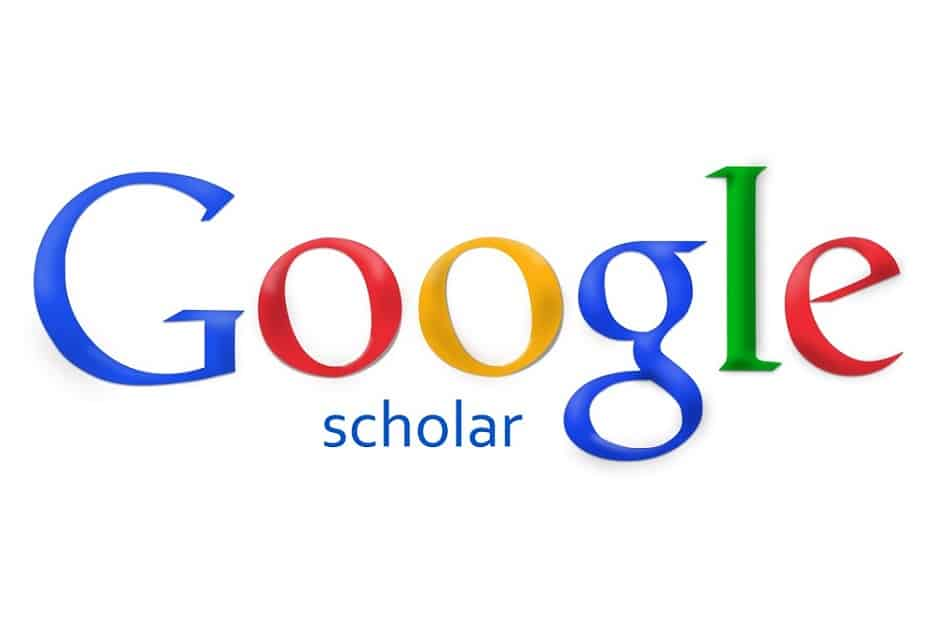







Commentaires